Below are a list of links and images from the Robots that I brought along.
Robots
mbot

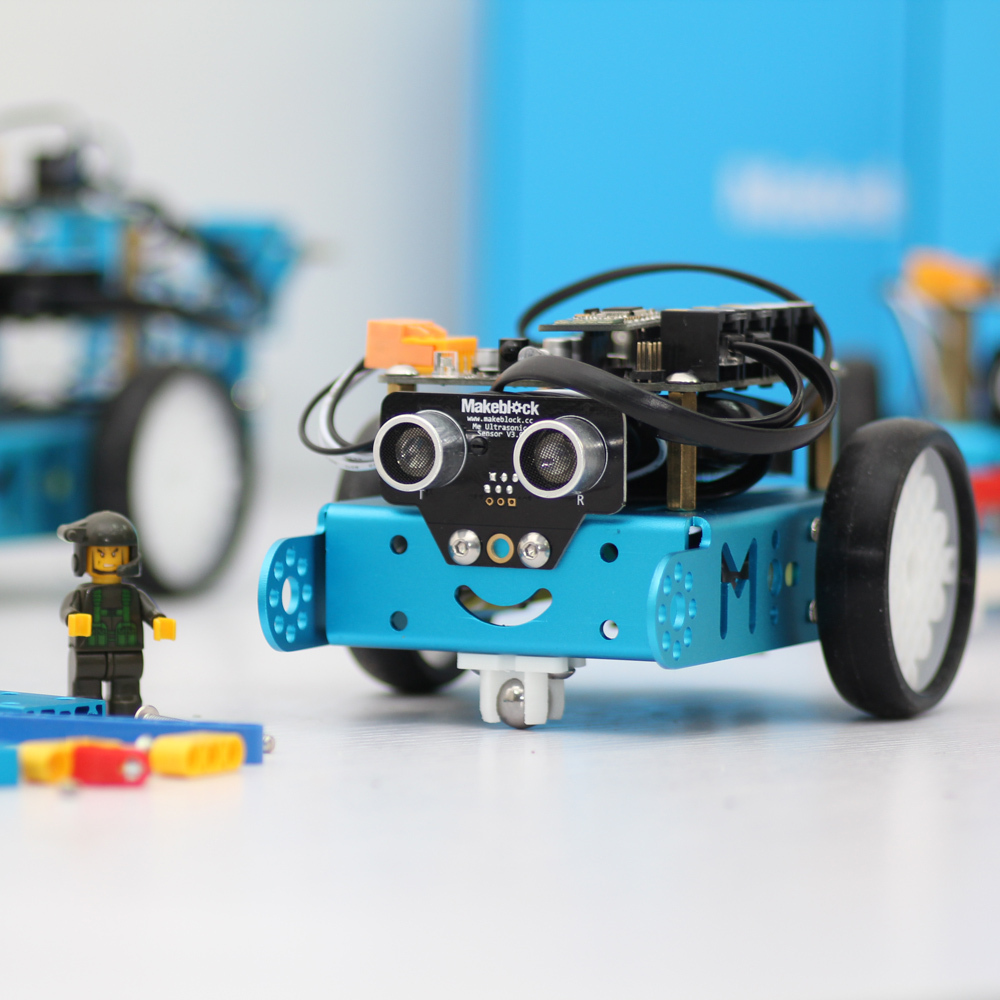
This is a robot that is from a company called Makeblock, it was originally a Kickstarter project.
You have to build the robot when you receive it and it fairly easy to do and has good instructions. Out of the box it is controlled by a small remote control. It has a number of built in inputs and outputs, light sensor, sonic sensor, 2 motors, a button, 2 LEDs, IR receiver, buzzer and i'm sure some more.
It can be connected wirelessly to the computer, you should choose the Wireless version as it is more reliable in a school setting.
It is programmed using a piece of software called mblock. It is a version of Scratch so every easy to use if you are familiar with it. It needs to be installed along with a driver installed.
Thoughts
For the price I think this is a super interesting robot. £60ish
- It has a remote for easy control.
- Then once connected to the computer it can be programmed wirelessly. You can make it respond to the keyboard.
- It can also be used to pass input back into the computer. So you can use the remote that you used to control the mbot to control something on screen
https://www.coolcomponents.co.uk/mbot-2-4g-version-scratch-programmable-robot.html - Where it can be purchased in the UK.
http://www.makeblock.cc/ - The main site.
http://learn.makeblock.cc/mbot/ - A link to the main site about mbot.
This link shows a review of the robot and some comparisons to other robots.
Crumble
Today I had it connected up to a simple chassis with 2 motors and wheels attached. This is based on something that I had seen before where someone had using it in KS1.
It uses a simple scratch like interface for it to be programmed. You download the code to the crumble then it continue to run on the board. For example you can program the crumble to move motors in the shape of a square. You can also program lights to turn on and flash different colours.
http://redfernelectronics.co.uk/crumble/ - Link to main site with information and a getting started guide, you can also purchase them from the site.
http://code-it.co.uk/crumble/crumble.html - Links to more ideas.
Thoughts
- Cheap
- Introduction to simple electronics.
- Simple to program
- Can be used for more than one project.
- Introduction to wearable tech.
Sphero
A round robot that can be remote controlled. It is has gyroscopic sensors in it. It is a toy but the creators have developed a number of apps that allow you to program it, they are Microlab and orbBasic, though interesting I feel they are quite complicated for primary.
But the Sphero paired with another app called Tickle, then it really unlocks possibilities. I have explored it somewhat. Tickle is another app in the style of Scratch or Hopscotch, you can make activities, games and more on the app, but what is really interesting is that it can connect to a range of devices.
Sphero is just one of them, along with Hue lightbulbs, it seems that Dash and Dot also are now supported which is great.
https://tickleapp.com/en-us/ - Check out the website and a link to the apps.
Thoughts
- Robust
- Easy to use






1 comment:
Thank you for an interesting read - I like the mbots in the kickstarter version it can with an LED matrix which is great fun as well.
Have you tried TickleApp with the spheros?
Post a Comment